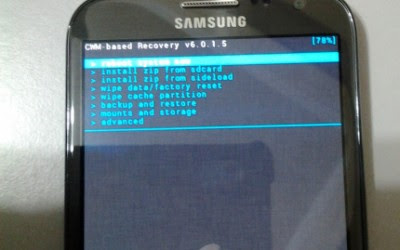Turn your SAMSUNG GALAXY GRAND off.(SWITCH OFF)
PRESS AND HOLD VOLUME UP + Home Button + Power
Press and hold VOLUME UP and Home(center) button
Press Power until the phone vibrate
Wait until you see the Android logo then release all the buttons , the screen is likely this pic
But this pic is of galaxy not 2....
then
(note:- Screen touch will not work in this mode so you can use VOLUME button to go up/down and HOME/POWER button for selection)
Select Wipe data/Factory reset with VOLUME DOWN, press Power (right hand-side)
Select YES -- delete all user data
Now the format process begins and it will be over within a minute....
after the above process you just have to select REBOOT NOW and your samsung galaxy grand will restart and a screen will appear asking your gmail account so connect through wi-fi while giving your email info...
Thank you .... for more updates on your device or any problem with the above process just comment it and it will be sort in no time.....
PRESS AND HOLD VOLUME UP + Home Button + Power
Press and hold VOLUME UP and Home(center) button
Press Power until the phone vibrate
Wait until you see the Android logo then release all the buttons , the screen is likely this pic
But this pic is of galaxy not 2....
then
(note:- Screen touch will not work in this mode so you can use VOLUME button to go up/down and HOME/POWER button for selection)
Select Wipe data/Factory reset with VOLUME DOWN, press Power (right hand-side)
Select YES -- delete all user data
Now the format process begins and it will be over within a minute....
after the above process you just have to select REBOOT NOW and your samsung galaxy grand will restart and a screen will appear asking your gmail account so connect through wi-fi while giving your email info...
Thank you .... for more updates on your device or any problem with the above process just comment it and it will be sort in no time.....